I personally didn't understand how do JS act with number, but after I learnt about it.
We have to understand what's the data types of JavaScript, and how to use them. Let me help you with it. 😄
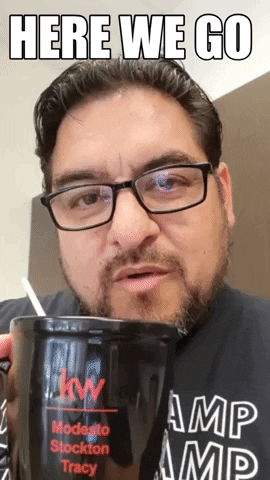
In JS we have three data types for numbers: Number, null, NaN.
I'll explain each of them and give an example for each of them.
Number: The main Number data type.null: intentional absence of any object value.NaN: Not a Number.
Number
whether it's integer like: 1
or float like: 1.3
It is number, if there was a decimal number it'll add it, if not it'll sow up as normal integer.
console.log(5/2); // Outputs: 2.5
console.log(4/2); /// Outputs: 2
We usually use
Number()to turn the variable to number.
NULL
Null basically is none. If you made undefended variable it'll equal null.
And it doesn't mean that it's an empty string or 0.
let nothing; // This variable is undefined.
console.log(null == nothing); // Outputs: true
console.log(null == 0); // Outputs: false
console.log(null == ""); // Outputs: false
That happens because null only equals the undefined variable. null and undefined are equal but not identical.
Null usage
We can use null data type as 0, since it's an object.
Let's try it:
the_number = null;
the_number++; // Add 1 to the null variable
console.log(the_number); // Outputs: 1
So we can use null it instead of 0.
###### We can add that null is an object data type
NaN
NaN stands for Not a Number, and it appears if you you have a filled string and converted it to number.
let thing = "Something";
console.log(Number(thing)); // Outputs: NaN
But if you compared NaN with other NaN it'll return
false.
let thing = "Something";
console.log(Number(thing)); // NaN
console.log(Number(thing) == NaN); // false
How to fix this?
Use the isNaN() method instead.
js
let something = "Value";
console.log(isNaN(something)); // True
console.log(isNaN(Number(something))); // True
